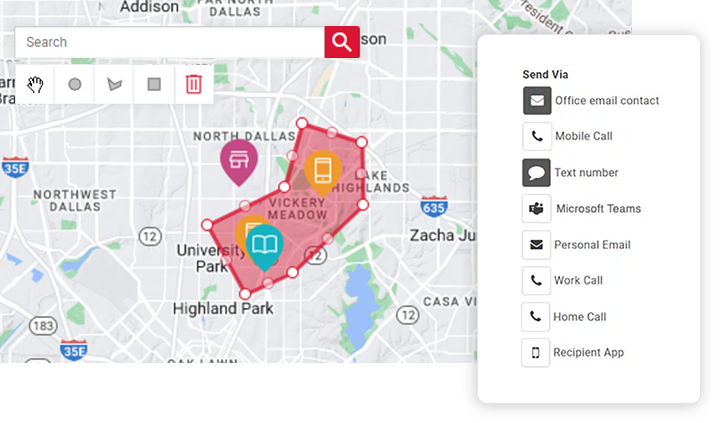January 5, 2023 Posted by Pocketstop in Location-Based Alerts, Mass Notification, Internal Communications Social Share
Learn about the importance of having location-based notifications in your emergency communication system and how they can impact emergency situations.
Location-based notifications are push alerts based on the location of your users. These communications can be targeted to a specific group based on where they are at that moment. In short, these messages are relevant to where the person is currently located. These alerts can be viewed on many mobile devices and even desktops, as a vital part of your mass alert system.
Usually, these location-based push locations are described with the term geotargeting. It can be designed with the help of a zip code or specific address.
Location-Based Notifications include these features:
- Tracking: keep track of your people no matter where they are, to help them get the information they need to stay safe. Two-way communication will allow you to stay in touch with them as the event unfolds, giving you a headcount of all of your people at all times.
- Map views: this feature gives you a bird’s-eye-view of where the problem is and where your people are. No need to keep track of who is where — you’ve already sorted that out in advance. The map gives you a visual that helps you move on to more urgent matters when minutes count. Map views can benefit you greatly when the emergency is weather-related. This function may help you determine not only who is currently at risk, but also who may be at risk in the near future, as bad weather approaches.
- Geofencing: send alerts that are specifically based on locations. Geofencing is a technical term for selecting which audience you want to see your notifications based on where they are. It’s easy to make happen: you simply click and drag the note to the preferred location on the map. Why is it called “fencing?” You essentially draw a fence around the map area. Everybody outside that fence is automatically excluded from the note. No further work needs to be done. This eliminates confusion and panic. A good example could be sending notifications to those involved in coming storms, floods or wildfires. They’ll be notified in advance because they are located in the track of the event.
Why do I need location-based notifications?
A more-targeted message that is relevant to the person receiving it may make a huge difference in safety. With a location-based notification, you will be able to be more specific with your information, making it more timely, relevant and personal. This message may better serve the receiver’s needs, and get your message to the right person in the right place at the right time.
How does this affect my safety plan?
Location-based notifications will affect your safety plan in a positive way. The major difference between this strategy and just a general mass notification is that you get to group or segment your contacts. In other words, your messages are not wasted on people who don’t necessarily need to see them. Your safety plan will become stronger and more efficient because these messages apply directly to the people who receive them. This eliminates unnecessary communication and confusion.
Here’s how you can segment your contact list:
You can make it as easy or as complex as you need. You can even send your alert to one person, if the situation calls for it. The best part about this strategy is the ability to plan ahead and create your tailored contact list in advance. You can always edit it and change it up later, whenever needed.
Try segmenting your list in these ways:
- Role/title
- Department
- Address
- Activity; for example, the last person to log into your system
- GPS location based on their smartphone
Will location-based notifications improve safety in emergency situations?
In a word, yes. Location-based notifications increase the chances of your reaching the people you need to reach with the most relevant message possible. You’ll be able to customize and tailor your alerts to make them intensely current and clear, eliminating confusion and answering their questions in advance. Your message will make sense to the receiver because it will be about the location they’re in at that moment. You’ll also save time by grouping your contacts in advance, eliminating the need to figure this out in the heat of the moment. There will be no muddying the waters with irrelevant messages and instructions that won’t make sense to the receiver.
How Redflag can help you send location-based notifications
How do you shop for and choose the best mass-notification system solution?
Redflag offers a first-rate mass notification system that features custom segmenting and location-based targeting. A powerful tool like this can help you personalize and tailor your messages with the location of your staff in mind. Those who do not need to see the message will not see it, eliminating confusion or panic.
Find out more about the additional benefits of a Redflag location-based emergency notification app:
- Send messages through multiple channels: text, voice, email, push app notifications, Microsoft Teams messages, digital signage, alarm systems like sirens or an intercom, and more.
- Simple operation: one button and done. Send multiple messages to as many people as you want.
- Integrate it with your existing computer and data systems: RedFlag works with what data systems you already have.
- Reporting and analytics: see all survey responses, who has received and opened your messages in real-time, detailed reports. This helps you immediately your next course of action, including who you need to follow up with or who needs additional support.
- Top-notch security: in an emergency, landlines may be down and not operating. If you’re hacked or knocked offline, you still have a secondary, secure communication platform.
Pocketstop RedFlag has been awarded Easiest to Use, Users Most Likely to Recommend, and winner of 15 total badges in the Emergency Mass Notification Software category for the Fall 2022 on G2. G2 is the world’s largest review platform for business software and services, with more than 1 million user reviews published to date. RedFlag was also named a High Performer, demonstrating leadership in simplifying emergency communications for organizations in North America. Find out more here.
Bottom line
Running a business? As we all know, we’re not all working in the same place anymore. We’re spread out. Should an emergency occur, the threat and risk of danger does not change, but it may not affect every single person in your organization. Communication is everything, as is the relevant messages you’ll need to send as the situation presents itself. With a crisis communication system featuring location-based alerts, you will be able to not only track your people where they are, but also communicate with them using specific instructions that will most likely protect them and guide them out of danger.
You can even use your RedFlag system for non-emergencies. Click here.
Learn more about how location-alerts hyper-target your messages for relevancy and clarity. Click here.
Working with Microsoft Teams? Find out how to maximize its use. Click here.
Get educated on how to add a “smart” layer of safety communications on the job, keeping your workforce safe. Click here.
Social Share