- Why RedFlag
- Solutions
-
Problems We Solve
RedFlag Mass Notification Platform
Communication Features
Send Real-Time Alerts that Get Attention
Multi-channel alerts including text, email, voice calls, MS Teams, app notifications and moreUtilize Desktop Alerts
Reach hard-to-reach workers on laptops, desktops, or shared monitors and workspacesEmpower Two-Way Chatting
Engage in multiple one-to-one conversations via text messagingGet Insights with Action-Based Messages
Direct feedback with polling and acknowledgmentManage
Precise Targeting with Groups
Easily create prederminted segments or on the fly with any data points including real-time GPS locationEasy Data Management + Syncing
Easily upload and keep data clean with FTP, API options including Azure sync and more
-

Why you need to be sending critical alerts through Microsoft Teams
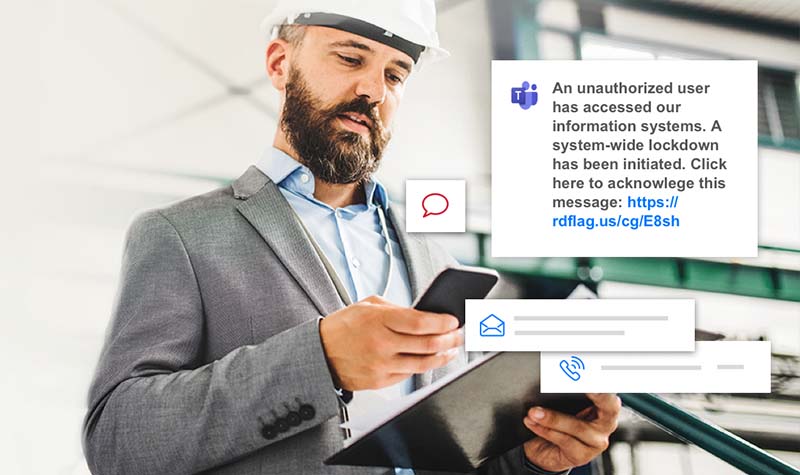
January 12, 2022 Posted by Pocketstop in Crisis Communications, Business Continuity Social Share
In an emergency, how will you communicate to your organization?
As more people have worked remotely since 2020, our behaviors are increasingly digital and even distracted. While this can cause a host of issues, one of the most paramount is reaching employees in a critical situation.
Crisis messages need to be received and read immediately. In order to accomplish this, one must take into account recipients preferred and quickest modes of communication. These vary by people’s habits, workstyles, and connectivity/availability.
Only using one channel, such as email, is unreliable and unlikely to reach a large portion of the audience. Average email read rates are 18% in 2021, and even of those that read the messages it may not be immediately. In addition, internal systems can go down or networks can be jammed or overloaded in a location-based crisis, making this one channel unreliable for urgent communications.
Depending on an employee’s role or personal workstyle preferences, they may be using a mobile phone primarily, which makes SMS messages another option. Many organizations have a company app with push notifications to reach people, but research shows that just 12% of consumers prefer a company’s mobile app for receiving communications, and those notifications require the user to allow, as well as strong internet access or cellular connectivity.
The best strategy for communicating urgent information is using a multi-channel approach. This ensures notifications actually reach the right people immediately, regardless of location, bandwidth/network issues, allowed push notifications, internet access, or preference. To implement multi-channel notifications, you need a central system for one-click, multi-channel communication, and a way to get responses or feedback to analyze.
Microsoft Teams: The channel people will see
With the newly varied workforce, virtual platforms and business communication tools have become necessary and commonplace. Microsoft Teams usage has exploded in the past year, and is forecasted to continue growing at an incredible pace.
- Microsoft Teams saw a huge uptick in users during the pandemic, rising from 20 million users in November 2019 to 44 million in March 2020, then 75 million by April 2021 (Business of Apps).
- From March to June 2020, Microsoft Teams noted 894% growth, more than Zoom (Aternity).
- Over 500,000 organizations use Microsoft Teams as their default messaging platform, over 700,000 companies use Microsoft 365 that includes Teams as part of its suite of products.
- Microsoft added 95 million users in 2020, making it one of the fastest growing apps of the pandemic.
- As of August 2021, Teams has 250 million active users per month and 80 million monthly active Teams Phone users (TomTalksBlog).
Teams has the presence to be a critical channel for many organizations. The sheer number of users means the ability to interrupt recipients for immediate awareness.
Mass Notification + Microsoft Teams
Specifically, the use of Teams integrated within a mass notification tool like RedFlag has many advantages:
Effective, disruptive notifications
- By adding the ability to connect via Microsoft Teams in addition to text, voice, and email, you have an even greater ability to disrupt and ensure the message reaches the intended recipient
- Extend your message reach with push notifications sent to desktop and phones
- Messages are delivered via the Microsoft Teams app that many people already use and have previously allowed notifications – no matter their location or device
- Sending alerts via Teams can alleviate the need for a recipient or company app to send critical alerts and company messages
- Send international messages easier without reliability on roaming or spotty network
Full messaging functionality
-
- Sending to Teams has all the functionally of sending to the other main channels, whether it’s a message with links or attachments, adding a conference number to join a call, or an action-based message requiring a response
- Send surveys and polls across multiple channel, and aggregating feedback happens in one central dashboard
The likelihood of needing to send emergency communications is only increasing; COVID-19 announcements and alerts, weather and outage advisories, cyber attack updates, active threats, and others. The real question is, will the communications be seen? Microsoft Teams is a powerful additional channel to help when time matters, and RedFlag is the only system to send mass notifications via Teams.
——
More Details on RedFlag + Microsoft
With the RedFlag + Microsoft Teams integration, organizations now have a new option to reach employees, vendors, and stakeholders in the event of an emergency or crisis situation. When time is of the essence during an emergency, the more communication channels available, the quicker a message can be acted upon. And the Teams integration within RedFlag is easy to setup – just a few clicks, and users are able to use recipient data to easily create custom segmented groups.
As a Microsoft Silver Partner, the Teams integration is only one part of how RedFlag integrates with Microsoft products. As the only mass notification platform with this relationship, users can rely on top tier security, as well as seamless setup and ongoing smooth maintenance, resulting in less time managing systems and more time on what counts.
Current Microsoft and RedFlag users enjoy:
- The Active Directory sync (coming soon), which allows recipient data to automatically upload and sync, so setup is as easy as it gets and data always stays clean. No more manually uploading spreadsheets or a custom API to your system. But if you need to keep data separate, easily upload recipient data right from Excel via the Excel plug-in.
- Single Sign On for users, ensuring easy setup and robust security
- Quickly sending multi-channel messages right within Outlook via the Outlook add-in
- Confidence in security, reliability, and scalability because RedFlag is built on Microsoft Azure
Want to see more on how to easily send critical alerts through Teams?
Use the form below to schedule a 15-minute custom demo with one of our friendly mass notification specialists.
Ready to Get Started?
See how RedFlag can help you protect what matters most with a 15-minute custom demo.
