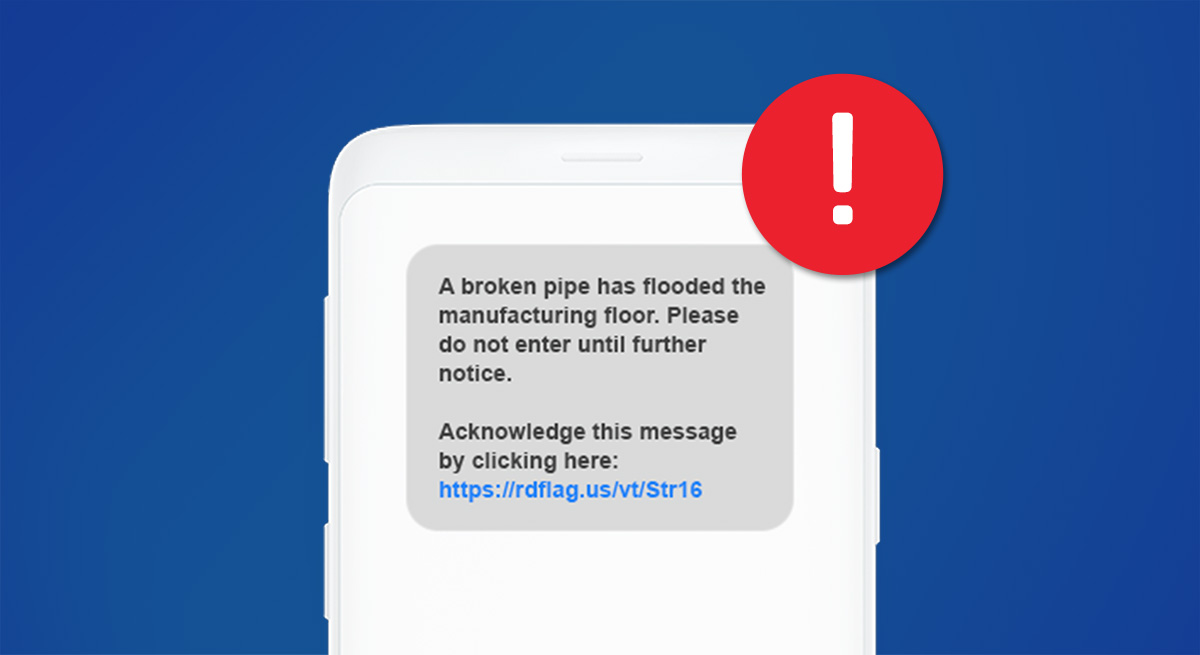September 12, 2022 Posted by Pocketstop in Mass Notification, Crisis Communications Social Share
Familiarizing yourself with an emergency broadcast message example can reduce the time you would otherwise need to compose an effective note that you would send to your staff in an emergency.
Most people think that emergencies and disasters happen to other people. Work your plan as if any or all of these emergencies can and will actually happen to you and your staff. As depressing a notion as that can be, your proactive plan can actually save lives and prevent injuries. A well-crafted alert — created in advance — can save you time when the event happens, and avoid confusion in the heat of the moment.
Types of emergency alerts
- Wireless Emergency Alerts (WEAs): according to ready.gov, these are short emergency messages from authorized federal, state, local, tribal and territorial public alerting authorities that can be broadcast from cell towers to any WEA‐enabled mobile device in a locally targeted area. WEAs can be sent by state and local public safety officials, the National Weather Service, the National Center for Missing and Exploited Children and the President of the United States.
- Emergency Alert System (EAS): a nationwide warning system meant to alert the general public. It’s usually used to communicate a direct message from The President of the United States, so it’s going to involve a very serious event. The President has sole responsibility for when this system should be activated on a national level. However, state and local authorities are also able to use it when necessary. How it’s sent: the EAS is sent through broadcasters, satellite digital audio services, direct broadcast satellite providers, cable television systems and wireless cable systems.
- NOAA Weather Radio (NWR): NOAA stands for the National Oceanic and Atmospheric Administration. This is a nationwide network of radio stations broadcasting weather updates and related information. The source is the nearest National Weather Service office. Emergency alerts inlcude official warnings and watches and other hazard-related information. The communication can be 24/7/365.
- FEMA Mobile App: FEMA stands for the Federal Emergency Management Agency.The app allows you to receive real-time weather and emergency alerts from the National Weather Service.
FEMA offers templates on how to compose an emergency broadcast message example
It’s best to create your emergency broadcast messages in advance, tailored to various scenarios. FEMA offers both 90- and 360-character messages that can save you time in the event of a disaster or emergency. These are usually read as texts, but they can also be communicated as emails and other forms of communication.
Read more about FEMA’s emergency broadcast messages here, but take a look at some very general examples:
90-character emergency broadcast message example:
- Aitkin County Sheriff Advises Take Shelter Now — Chlorine Gas in this area until 4:30 PM
360-character emergency broadcast message example:
- Elm County Sheriff. Floodwaters are approaching Wood City and will hit two blocks on both sides of Elm Creek from Hwy 110 to Maple Road. Starting at 11am EST. People outside will be washed downstream. The water will be above rooftops. Move two blocks plus from the creek now and be there no later than 6:00 pm to avoid the flood. This message expires at 11:00 pm, May 15, 2017. Call (123) 456-7890 for more information
Tips on creating an emergency broadcast message example
As you can see from the examples above, an effective message is created with these pointers in mind:
- Keep it simple — just the facts.
- Include specific instructions.
- Keep it short! Write a message that can be read in mere seconds.
- Provide detail: who, what when, where and how.
- Create the alert in advance — if you need to edit or embellish the alert later, most of the hard work will already be done.
- Keep your recipients in mind — who will be receiving these messages?
How Redflag Mass Notification makes the most of your emergency broadcast message
In addition to government-sponsored alerts, you can create alerts specifically for your business and staff. A platform like RedFlag lets you send emergency alerts in the most effective and informative way. You’ll reach everyone you need to contact — no wasted messages. And you can send your message in just one click.
How your staff will receive your alerts:
- SMS texts
- Emails
- Phone calls
- Voicemails
- Other platforms like Microsoft Teams
- On-site alerts like sirens, alarms and intercom
RedFlag’s features and benefits offer you far more than simply sending a timely message:
- Just one platform: navigate it easily and quickly. Send your message in mere seconds. Have your people receive it in real time.
- Seamlessly integrate your existing IT: RedFlag works with your business hardware and software, not against it.
- Access multi-channels: one message goes to every platform your staff uses: text, email, voicemail, desktop alerts, Microsoft Teams alerts.
- Two-way communication: this goes basic alert systems one better. Your staff will surely receive your message, but they can also contact you as well, letting you know what the situation is like, if they need help, if anyone is hurt, or what kind of response is needed. This is also a great way for you to do a headcount, to make sure all of your people are present and accounted for. If someone doesn’t respond, you’ll know it. This is the height of “peace of mind.”
- Be accountable: when the emergency or disaster passes, you will have a detailed account of your communication history throughout the event. You will know who was safe and accounted for, who needed help, and how you stepped up and helped your people proactively. If you need to appear in court as a result, you will have an authentic account to present. It will also show that you have done everything possible to protect your staff.
- Customization: make sure your people know that the messages are actually coming directly from you. Use your corporate logo, or a secret word that only your staff will recognize. Furthermore, you can choose the number of people who need to receive your message, from a huge group to just one person. No wasted messages sent, no confusion.
- Reporting and analytics capabilities: this data can serve as your documentation of the emergency event. As noted earlier, if you are called into court, it could possibly prove that you have taken the proper steps to help and rescue your staff, and it shows that you are transparent in your procedures. Your system will show you who had received and opened the message, and that they had chosen in advance to receive your message on a certain platform (for instance, email or text).
- Solid, dependable security: your data and messages will remain secure. You can also create “permissions” for all your recipients, so only the people you need to communicate with will have access to your communications.
Specific tips for specific emergency scenarios
Need more in-depth examples of emergency messages you can send? Here are messages templates and a worksheet to update or draft your own messages to reach all of your workforce with urgent communication.
Bottom line
Sooner or later, your business will face some kind of emergency or disaster. Preparation is everything. You may not be able to iron out every single detail in advance, but you can do a lot with an ounce of prevention: creating an emergency broadcast message in advance. A small step like that will save a lot of time — and possibly prevent injury and even death — when an emergency or disaster occurs. A mass notification system like Redflag will help you achieve this goal and more.
Find out more about how RedFlag can help you make the most of your emergency broadcast message. Click here.
Montana State University offers good examples of an emergency broadcast message. Click here.
The California Governor’s Office of Emergency Services also offers some great templates for an emergency broadcast message. Click here.
Social Share