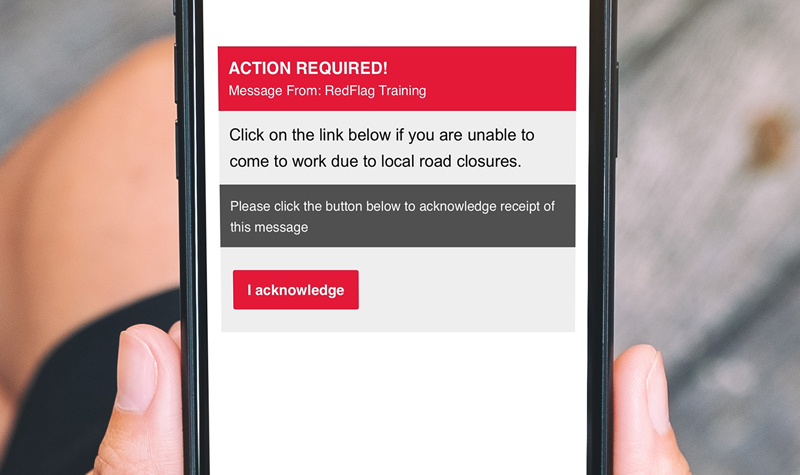October 19, 2021 Posted by Pocketstop in Crisis Communications, Mass Notification Social Share
Do you have an emergency alert app to protect your business and staff when a crisis event happens? If you’re currently in the market, you’ll need software that’s easy to use and offers solid customer service. Ultimately, you’ll need an emergency communication system that sends wireless emergency alerts to any sized group and offers all of the features that help you communicate with your staff during an emergency event – directly from your phone.
First, when planning for emergency response, know exactly what type of emergency alert app you are shopping for.
Think of the app as a software application that allows your employees and staff to receive multi-channel alerts on all of their devices (think mobile phones, smartphones, laptops and tablets). This system is meant to keep your staff in the know in the event of an emergency with vital updates and instructions (think weather alerts during dangerous weather).
Features of an Emergency Alert App
When comparison shopping, know that the value of your emergency alert app should maximize help with the following considerations:
- Flexibility. The emergency alert app should be accessible on any device. The app should be able to work both online and off — in case of a power outage or loss of cell service. Think of the times you may have to use another phone or laptop, or if you are traveling and not immediately at the scene of the emergency.
- Ease. Should be easy to access and easy to use. You should have a chance to try it out before purchase.
- Multi-channel. In order to make sure your message is immediately received, you should be able to send your messages in multiple ways (think voice call, text message, email, or even through a company message system like Microsoft Teams) with one click of a button.
- Two-way communication. In the event of an emergency, both you and your users should be able to communicate.
- Location-based. A GPS system should allow you to let everyone know where you are, and you should know where your staff is.
- Allows for a “read-receipt” or “acknowledgement” function. This can confirm that the person in question is receiving your message. The app can record and confirm that your message was read.
- Works in real-time. You should be able to send notifications to all of your staff within seconds, with no delays or slowdowns. Your staff should be able to share their current locations and ask for help if needed.
- Works for you beyond Monday-Friday, 9-5. Your app should be able to convey information at any time — emergencies don’t always happen during work hours (think of weather events or IT mishaps).
- Should be able to contact multiple people at once, without you having to search for their info. You should be able to build your contact list in advance, and keep it updated should people leave the company.
Other Government and Nonprofit Emergency Apps
Know that an official wireless alert system exists. According to its website, the Wireless Emergency Alerts system is an essential part of America’s emergency preparedness. Since its launch in 2012, the WEA system has been used more than 61,000 times to warn the public about dangerous weather, missing children, and other critical situations – all through alerts on compatible cell phones and other mobile devices. WEA is a public safety system that allows customers who own compatible mobile devices to receive geographically targeted, text-like messages alerting them of imminent threats to safety in their area.
The Federal Emergency Management Agency (FEMA) also has an app, which may help you find local relief centers to access key services, shelter, and other concerns. Click here.
The Red Cross also offers an emergency app. Click here.
Be prepared offline as well. Make sure essentials are always at the ready, such as plenty of drinking water, nonperishable food, battery-powered flashlights and phone chargers.
Bottom line
With your next emergency, the ability to communicate to your employees and stakeholders should be as close as an app on your phone.
Find out more about how RedFlag can help you make your best emergency alert app choice for your business and your staff. Click here.
Social Share