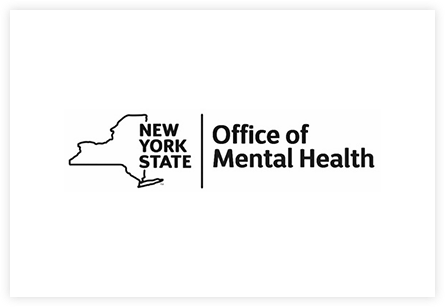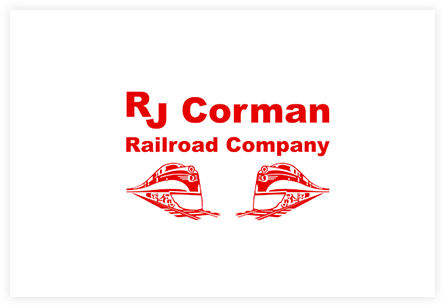- Why RedFlag
- Solutions
-
Problems We Solve
RedFlag Mass Notification Platform
Communication Features
Send Real-Time Alerts that Get Attention
Multi-channel alerts including text, email, voice calls, MS Teams, app notifications and moreUtilize Desktop Alerts
Reach hard-to-reach workers on laptops, desktops, or shared monitors and workspacesEmpower Two-Way Chatting
Engage in multiple one-to-one conversations via text messagingGet Insights with Action-Based Messages
Direct feedback with polling and acknowledgmentManage
Precise Targeting with Groups
Easily create prederminted segments or on the fly with any data points including real-time GPS locationEasy Data Management + Syncing
Easily upload and keep data clean with FTP, API options including Azure sync and more
-

A Better Desktop Alert System
Communicate immediately on desktops, laptops, or shared work devices
Book Your Demo Now
Get Your Customized Product Tour





Desktop Alerts: Ensure Action on Critical Messages
Reaching people quickly in an emergency is a complicated task, especially in industries where mobile devices or email are not quickly accessible. RedFlag’s desktop alerts offer a disruptive channel to ensure critical alerts are immediately seen and acted upon right where your employees work – on desktops, laptops, or shared spaces.
This is an ideal addition to other RedFlag channels – voice calls, text, email, app notifications, and Microsoft Teams.
Use Desktop Alerts in These Scenarios

Cyber Security
Use a full screen desktop alert to instantly notify employees of a cyber attack requiring acknowledgement before continuing. Provide crucial information, steps employees should take, and updates on the situation as it evolves.

Building or Facility Emergencies
Send relevant alerts depending on severity of an issue, including a fire, gas leaks, chemical spills, power outages, flooding, and others.

Severe Weather
Send severe weather warnings and alerts for tornadoes, hurricanes, severe thunderstorms, blizzards, earthquake warnings, or flood warnings.

Health and Safety
Communicate about internal security threats, medical emergencies, or outbreaks of contagious diseases in your workplace, such as the flu or COVID-19.

Closures & Infrastructure Notifications
Promptly inform your workforce about facility closures, supply chain issues, roadblocks, or critical infrastructure issues that may impact access to the workplace or disrupt operations, ensuring everyone stays updated and can plan accordingly.

Maintenance Issues
Send less-urgent alerts with a half or corner screen pop-up to communicate about routine or scheduled building maintenance.
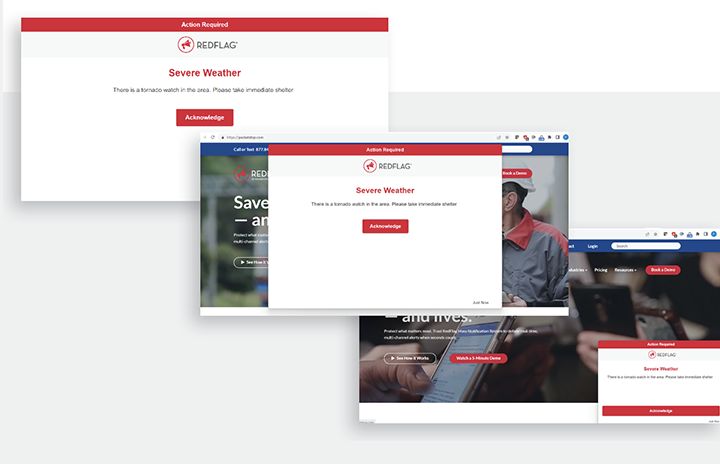
More Message Visibility
Desktop alerts are designed to be extremely disruptive and interrupt work. When seconds count, getting that attention can mean the difference between safety and danger.
- Customizable screen takeovers: Depending on the type and priority of message, you can send alerts via corner screen, half screen, or full-screen takeover, with a response required before continuing to work
- Incorporating desktop alerts into multi-channel messages lends to optimal reach and safety
- Target shared computer spaces with ease, like a receptionist’s desk, since individual devices aren’t tied to recipients
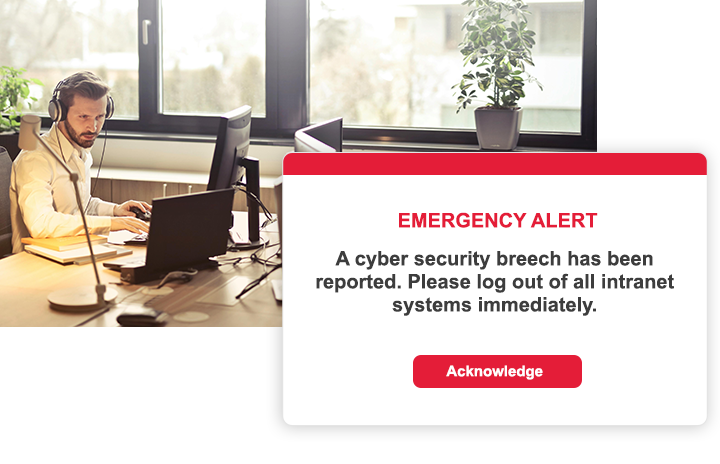
Reach More Employees
Whether your workforce includes remote workers, employees without access to mobile devices, or shared monitors like a receptionist’s desk, desktop alerts allow you to communicate immediately with hard-to-reach workers.
Easily target the right people with segmenting abilities including geo-location for desktops and current online status.
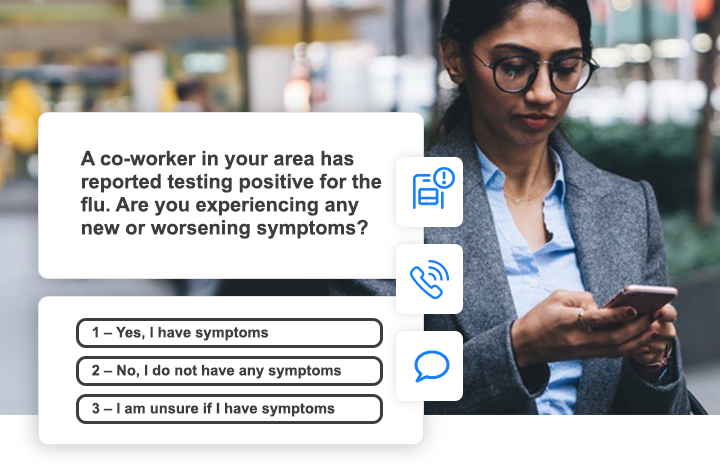
More Employee Engagement
With any alert type, including desktop alerts, you can include links and file attachments in your messages, ensuring recipients have everything they need to take action.
In addition, utilizing two way chat, requiring acknowledgement, or using polls makes sure instant feedback and further communication is possible.

Easily Segment Desktops
Group and send alerts to desktop devices using the same static, dynamic and geofence group capabilities, as well as device offline and online status, ensuring that the right people get the message.

Control the Message
Prevent confusion or panic by having alerts expire after a certain time for devices that are not online when the message is sent

Match Your Brand
Customize alert notifications to match the company brand to legitimize the messaging and achieve consistency.

Get Instant Feedback
Desktop alerts include full message functionality, so you can utilize acknowledgment & polling as well as send links and fi le attachments

Easy Followup
Streamline follow-up with real-time, actionable reporting of message delivery and responses

Streamlined Setup
Multi-device installation program with the ability for a silent app install so employees are not disrupted.
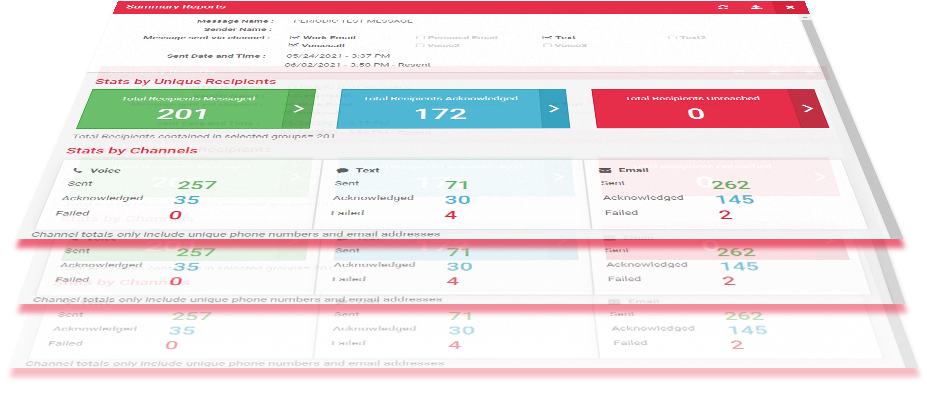
Frequently Asked Questions
What is a Desktop Alert?
A desktop alert is a pop-up message that appears on a computer screen sent by an employer to inform an employee of important or urgent information, particularly during an emergency, that requires immediate attention. These alerts are designed to interrupt the user's current activity and emphasize focus on the alert message.
What’s the difference between Desktop Alerts and Desktop Notifications?
Both are used to inform users on their computer of important events or updates, but with some distinct differences. Desktop alerts are typically sent by a company’s HR or IT department to an employee, while a desktop notification is sent from a user’s application. Urgency: Desktop alerts are more urgent than desktop notifications and are designed to grab the user's attention immediately. User Experience: Desktop alerts are more intrusive, interrupting the user's current activity, whereas desktop notifications are less disruptive and can be easily dismissed or ignored until the user is ready to address them. Interaction Requirement: Desktop alerts often require user interaction to proceed, while desktop notifications generally provide information without needing immediate action.
What Emergencies require Desktop Alerts?
Emergencies that require desktop alerts typically involve situations where immediate attention and response are critical. Here are some examples: Safety and Security Threats: Includes fire alarms, cyber or physical security breaches, workplace violence, terrorism threats, and lockdown procedures. These alerts are crucial for protecting employees from immediate dangers. Health and Environmental Hazards: For example, health emergencies, contagious disease outbreaks, chemical spills, hazardous material incidents, and pandemic-related updates. These alerts ensure employee well-being in health-related crises. Severe Weather and Natural Disasters: incidents like severe weather, natural disasters like earthquakes, and evacuation orders due to extreme conditions. These alerts help employees take necessary precautions during natural emergencies. Critical Infrastructure and Utility Failures: Facility issues including power outages, water main breaks, transportation disruptions, and utility failures (gas, water, electricity). These alerts address disruptions that can significantly impact operations. Public Safety: Covers public safety alerts from authorities, such as nearby threats, and instructions to stay informed or take action for community safety.
The more channels you add during a mass notification, the more success you are going to have for that notification. Desktop alerts fill a void at most facilities, if you don't hear PA announcements, you’re cut off from a personal device, or in a meeting on a shared device, you can still get the alert quickly.
Installation and using the feature has been really smooth and straightforward. Hurricane season starts June 1st, which is when we do a lot of our training and we want to use this on a larger scale.
This is very easy to use, we really like that. The feedback we got from our employees that received alerts was that it went well.
Emails tend to get lost. But that little square on the computer screen, that's not going to get lost and it can’t be ignored. It can be used for simple reminders, current events, or severe weather warnings.
We have quite a few people that travel or are not at a laptop, so desktop alerts and geofencing allows us to quickly get in touch with the right supervisors.
Request A Demo Now
See how Desktop Alerts within RedFlag's software can help you ensure message visibility and protect what matters most.